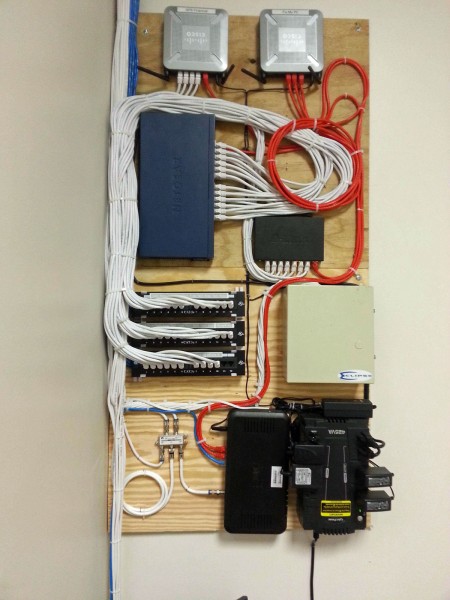The internet is relied upon for many different functions. One thing that I see more of is STL via the public network. There are many ways to accomplish this using Comrex Bric links, Barix units, or simply a streaming computer.
We often can take for granted the infrastructure that keeps our connection to the public network running. Cable modems are very common as either primary or backup devices at transmitter sites, homes, offices, etc. The basic cable modem uses some type of DOCSIS (Data Over Cable Service Interface Specification) modulation scheme. This system breaks up the bandwidth on the coaxial cable into 6 MHz channels for downstream and upstream transmission. Generally, downstream transmission is 16 channels of 256-QAM signals. Upstream is 4 channels of QPSK or up to 64-QAM signals. Depending on your traffic shaping plan with the cable company, this will allow up to 608 Mbps down and 108 Mbps up. Those speeds also can change due to network congestion, which is the bane of coaxial cable-based internet service.
The internet should now be considered a public utility. Especially after the COVID-19 emergency, distance learning, telecommuting at all the other changes we are experiencing. I know in the past, ISPs were reluctant to accept that role, as there are many responsibilities. That being said, when the public network goes down, many things grind to a halt.
Sometimes the problem is at the cable office or further upstream. Loss of a backbone switch, trunk fiber, or DOCSIS equipment will cause widespread outages which are beyond anything a field engineer can deal with.
Then there are the times when it is still working, but not working right. In that situation, there are several possible issues that could be creating a problem. A little information can go a long way to returning to normal operation. One thing that can be done with most newer cable modems, log into the modem itself and look at the signal strength on the downstream channels. Again, most cable modems will use 192.168.100.1 as their management IP address. The username and password should be on the bottom of the modem. I also Googled my modem manufacturer and model number and found mine that way.
Navigate around until you find a screen that looks like this:
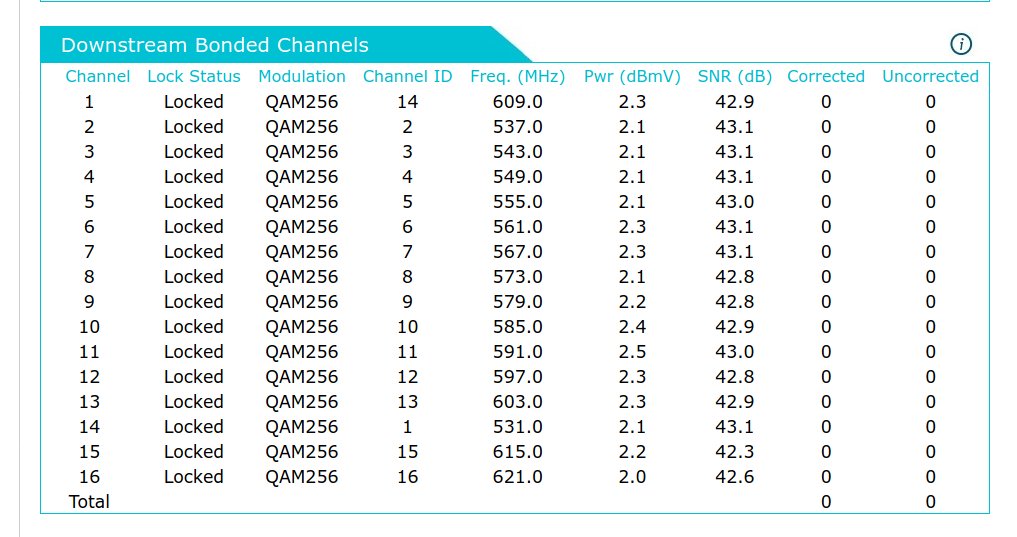
There is a lot of helpful information to look at. The first thing is the Pwr (dBmV) level. DOCSIS 3 modems are looking for -7 dBmV to +7 dBmV as the recommended signal level. They can deal with -8 to -10 dBmV / +8 to +10 dBmV as acceptable. -11 to -15 dBmV / +11 to + 15 dBmV is maximum and greater than -15/+15 dBmV is out of tolerance.
The next column to look at is the SNR (Signal to Noise Ratio). DOCSIS 3 needs to be greater than 30 dB and preferably 33 dB or greater.
The last two columns are the codeword errors. This is a Forward Error Correction (FEC) system that verifies the received data and attempts to correct any corrupted bits. The lower the codeword error number, the better the data throughput. Codeword errors are often due to RF impairments and can be a strong indicator of cable or connector issues. Another possible cause is improper signal strength, which can be either too high or too low.
Upstream data is transmitted on 4 channels.
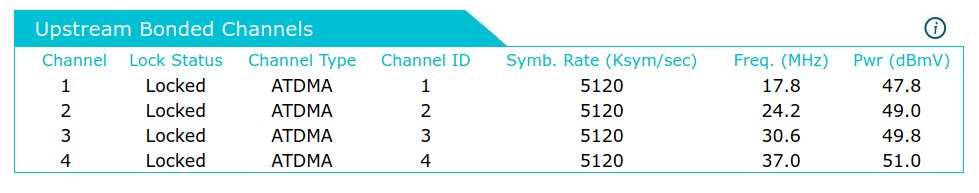
The only statistic that is useful on the upstream channels is the Pwr, which should be between 40 and 50 dBmV.
I have found a few simple parts and tools that can sometimes restore a faltering cable connection. First, I have several attenuator pads; 3dB, 6dB and 10 dB with type F connectors. This has actually cured an issue where the downstream signal was too hot causing codeword errors. Next, some good Ideal weatherproof crimp-on F connectors for RG-6 coax and a good tool should also be in the tool kit. I have had to replace mouse-chewed RG-6 from the outside cable drop into the transmitter building. Fortunately, there was some spare RG-6 in the transmitter room.
If these attempts do not fix the issue, then of course, be prepared to waste a day waiting for the cable company to show up.