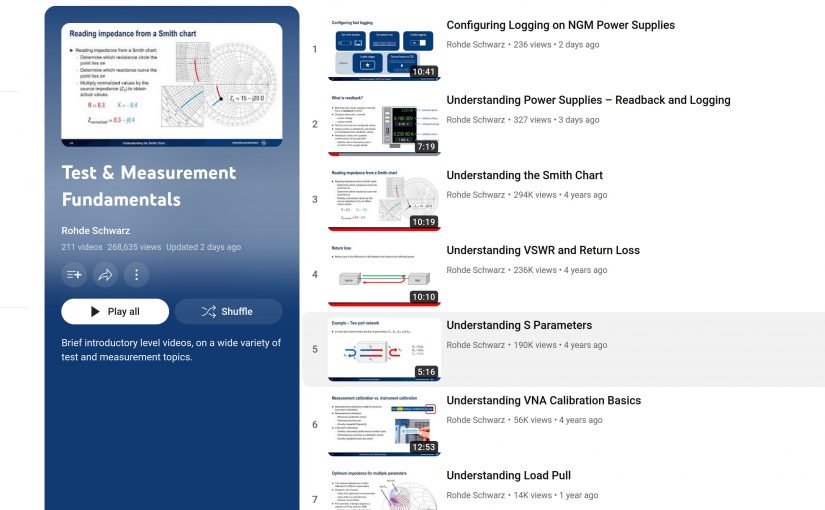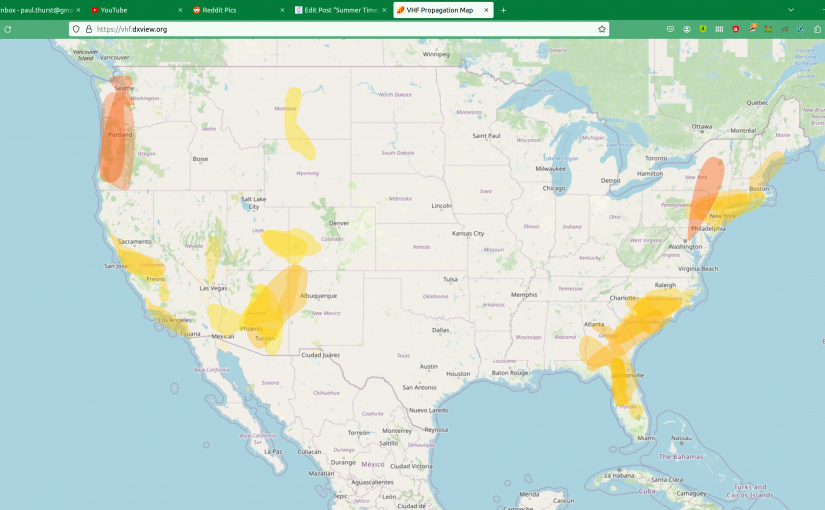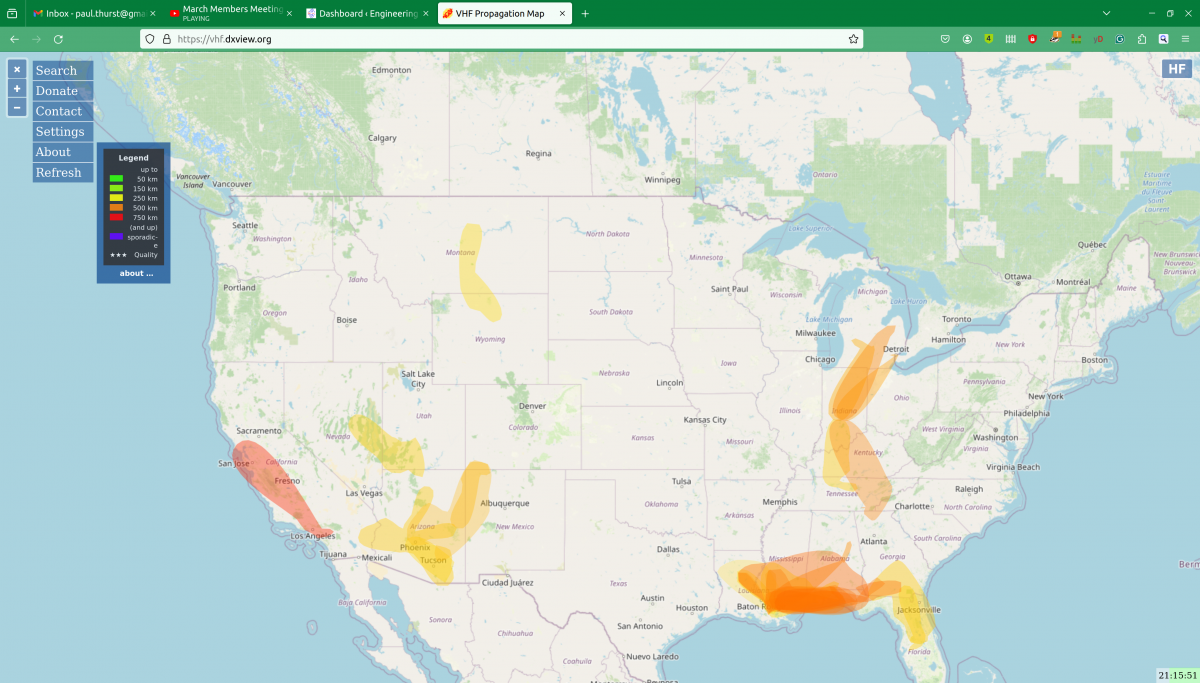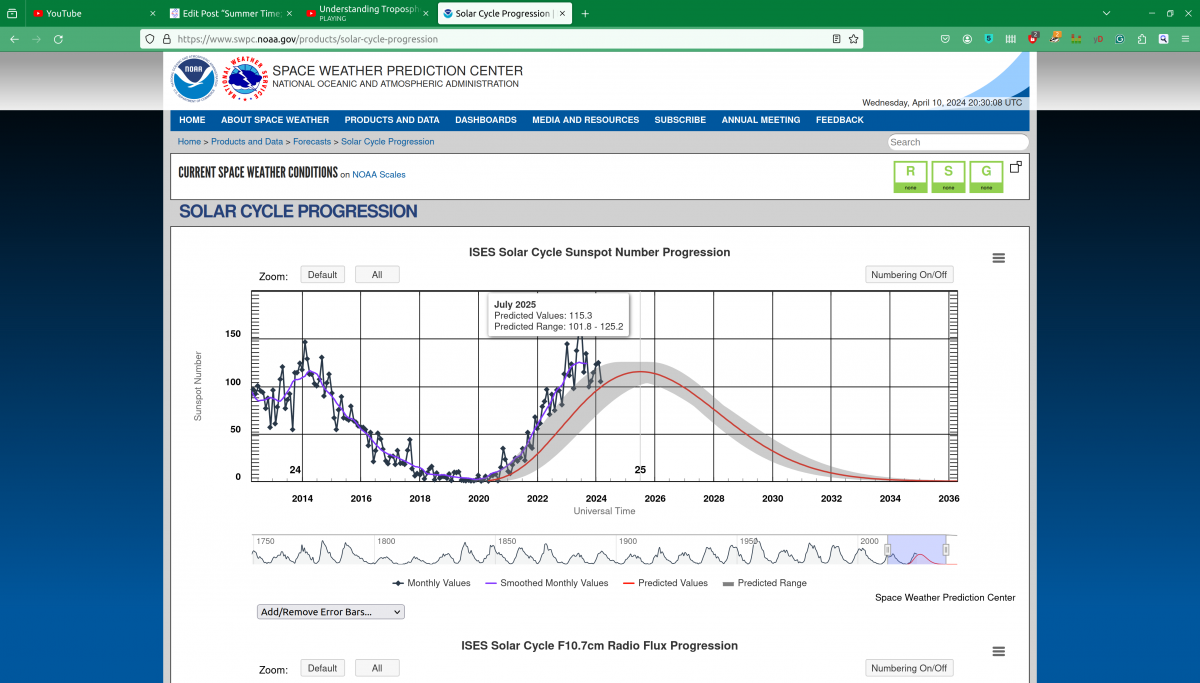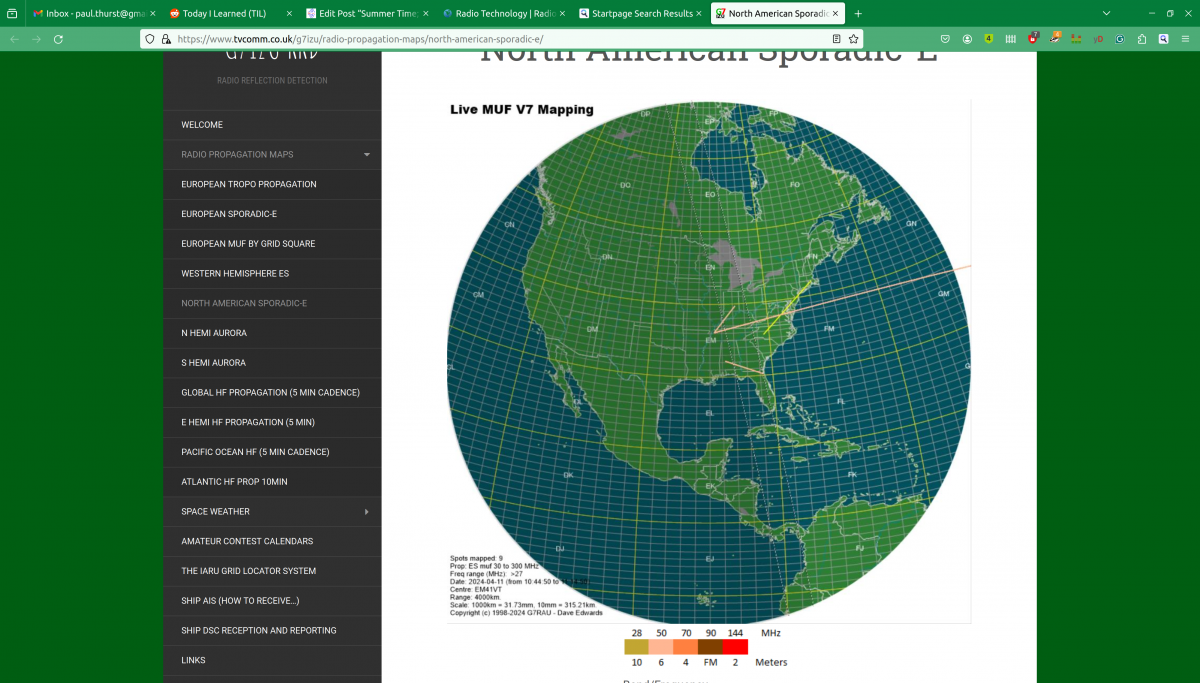Slightly off-topic, but includes radio.
The antennas are the most interesting aspect of Radio Frequency Engineering to me. The transfer of power in the form of voltage and current to the magnetosphere and back again is where the rubber meets the road. Any opportunity to experiment with the art of antenna design and fabrication is welcome.
This is for the Amateur Radio community. With the upswing of Solar Cycle 25, predicted to peak in July of 2025, I decided it would be fun to get back on the air with some type of HF setup.
My past experience with HF radio and peak solar cycles is that wild fluctuations can occur creating band openings at unusually high frequencies or no propagation at all. The geek in me finds this very interesting. HF Propagation is a complex matter. Long-distance communication can be carried out with very low power levels provided the ionosphere is bouncing signals back to the earth instead of absorbing them.
Weak Signal Propagation Reporter (WSPR) is an HF beacon system, where stations transmit a digital signal containing your call sign and Maidenhead Gird locator for several seconds. The challenge is to have an efficient antenna and use as little power as possible. In this case about 200 mW (0.2 watts) or 23 dBm. The modulation type is MFSK and the bandwidth is 6 Hz. According to Wikipedia, which is mostly accurate about things like this; WSPR uses a transmission protocol called MEPT_JT. That sends messages composed of:
- 28 bits for callsign, 15 bits for locator, 7 bits for power level, total: 50 bits.
- Forward error correction (FEC): non-recursive convolutional code with constraint length K = 32, rate r = 1⁄2.
- Number of binary channel symbols: nsym = (50 + K − 1) × 2 = 162.
- Keying Rate is 12000 ⁄ 8192 = 1.4648 baud.
- Modulation is continuous phase 4 FSK, with 1.4648 Hz tone separation.
- Occupied bandwidth is about 6 Hz.
- Synchronization is via a 162-bit pseudo-random sync vector.
- Each channel symbol conveys one sync bit (LSB) and one data bit (MSB).
- Duration of transmission is 162 × 8192 ⁄ 12000 = 110.6 s.
- Transmissions nominally start one second into an even UTC minute: e.g., at hh:00:01, hh:02:01, etc.
- Minimum S/N for reception is around –34 dB on the WSJT scale (2500 Hz reference bandwidth).
Distant stations report reception to a database. Several good websites display reception in a map or table format.

This map shows a good path to coastal Maine on 40 meters. The received signal-to-noise ratio is -2 dB at a distance of 423 KM.

My antenna is an End Fed Half Wave (EFHW) cut to 3.568 MHz which can be used on any harmonically related frequency (7, 10, 14, 18, 21, 24, and 28 MHz). To accomplish this, a 49:1 Unun (Unbalanced feed to unbalanced feed) transformer is used to transform the 2,400-ohm impedance of the wire to the 50-ohm impedance required by the transmitter. The antenna works best against a ground system that is not less than 0.05 wavelength or 18 electrical degrees on its lowest frequency. That works out to about 4.2 meters (14 feet). A little bit longer is a little bit better. Six 20-foot long 14 gauge bare copper ground radials are attached to an 8-foot ground rod.

The Unun is two FT240-52 (not an affiliate link) cores with 14 gauge enamel wire consisting of 2 turns on the primary and 14 turns on the secondary. The antenna is 40 meters (132 feet) of 10 gauge hard-drawn stranded copper wire. This should be good for about 800 watts CW/SSB on HF if I want to use it in that capacity.


There are several guides on how to make the unun available via Google search. There is some debate on whether a 64:1 transformer should be used. Most indicate a 49:1 is the best match. The diecast aluminum (not an affiliate link) enclosure is a nice feature. It cost $33.00 on Amazon.
I used the network analyzer to trim up the antenna a bit. I made a few measurements, the first was just the wire with no ground connected. The next was the wire and ground system after trimming the length for resonance on 3.5 MHz.
The transmission line is LMR-400 with N connectors. I loath PL-259s and use N connectors whenever possible.
I did a series of broadband SWR sweeps. The first was just the wire prior to trimming.

The next was with a ground rod and six ground radials, #14 bare copper wire twenty feet long.

This demonstrates the effect of a good ground system. It is worth the effort (and it is an effort) to put in some buried ground radials with this type of antenna. I think above-ground radials would work too.
Here is a screenshot of the little Zachtek desktop WSPR beacon transmitter I bought. This is a great addition to the toolbox and works well for testing the radiation efficiency of an HF antenna. It has a GPS antenna input for timing and location reference. The frequency bands are selectable if you are testing a mono-band antenna. It will work into a fairly poor load, so I suggest sweeping the antenna first with an analyzer.


This shows that my signal is getting out. So far, the furthest distance is 17,030 km with an SNR of -10 (Australia, VK5ARG). That is quite amazing when you think about it. I am letting this run overnight to see how the propagation changes. Overall, this was a good recreational project and now I have a known working HF antenna.