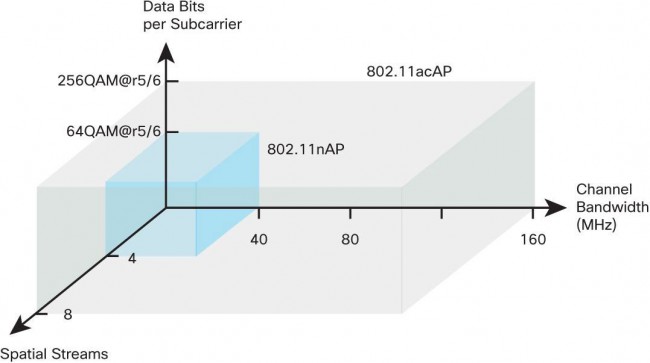In the progression from Circuit Switched Data to Packet Switched Data, I can think of many different applications for something like this:

The FMC01 MPX to IP encoder can be used for multi-point distribution (multi-frequency or same-frequency network) of FM Composite audio, or as a backup solution over a LAN bridge, LAN extension, or public network. I can think of several advantages of using this for a backup when composite analog STLs are in use. There are many compelling reasons to extend the LAN to the transmitter site these days; Transmitter control and monitoring, security cameras, office phone system extensions, internet access, backup audio, etc. I would think, any type of critical infrastructure (e.g. STL) over a wireless IP LAN extension should be over a licensed system. In the United States, the 3.6 GHz WLAN (802.11y) requires coordination and licensing, however, the way the rules are set up, the licensing process is greatly simplified over FCC Part 74 or 101 applications.
Another similar CODEC is the Sigmacom Broadcast EtherMPX.

Features include:
• Transparent Analog or Digital MPX (MPX over AES), or two discrete L/R channels (analog or AES).
• Built-in MPX SFN support with PTP sync (up to 6.000km in the basic version). No GPS receivers!
• Unicast or Multicast operation to feed an unlimited number of FM transmitters with MPX from one encoder.
• Linear uncompressed PCM 24-bit audio.
• Very low audio latency: 2,5mS in MPX mode.
• Perfect match with Sigmacom DDS-30 Exciter with Digital MPX input.
• Can be used with high-quality 802.11a/n Ethernet links.
• DC coupled, balanced Analog inputs & outputs with -130dBc noise floor.
• No modulation overshoots due to compression or AC capacitor coupling.
• Decoder provides simultaneous Analog & Digital output for transmitter redundancy.
• Aux RS232 serial transparent link, Studio to Transmitter.
• Auto switchover to Analog input when Digital signal is lost.
• Centralized remote control & management software
One last thought; separating the CODEC from the radio seems to be a good idea. It allows for greater flexibility and redundancy. Using an MPX-type STL allows sensitive air chain processing equipment to be installed at the studio instead of the transmitter site.