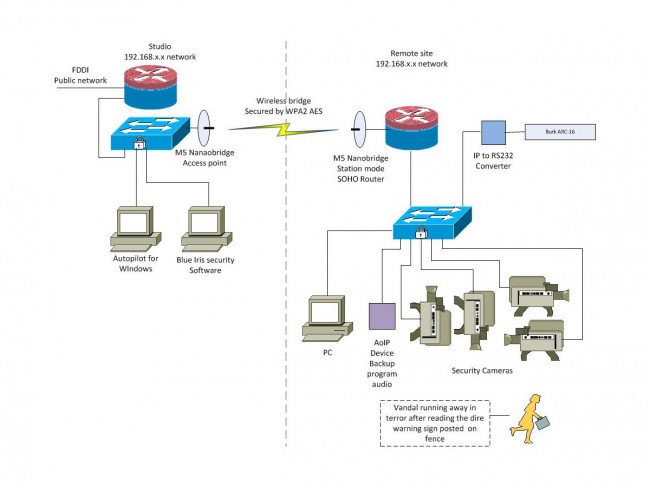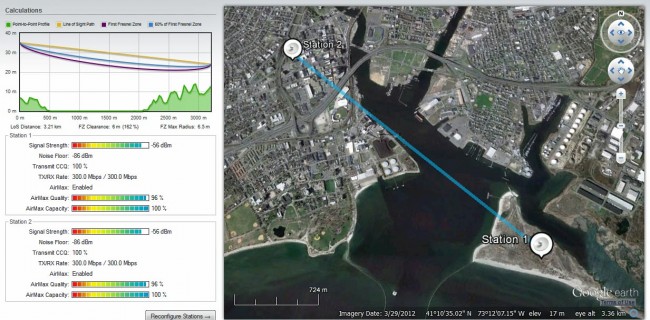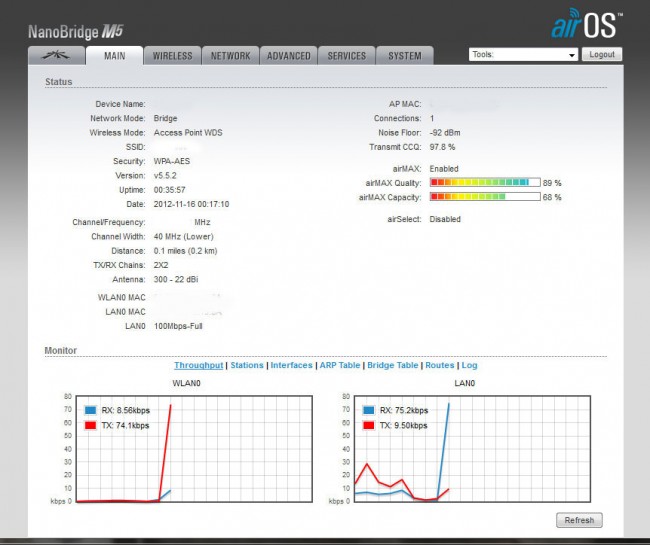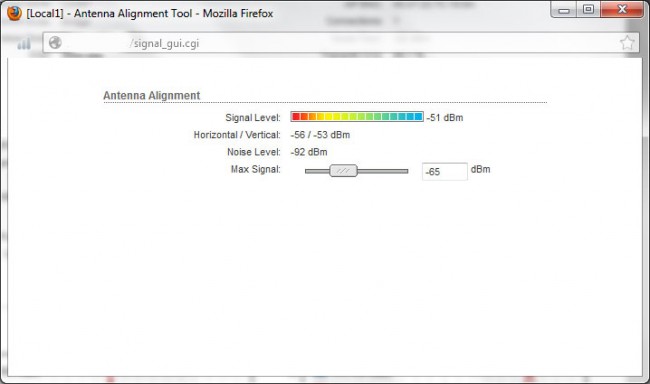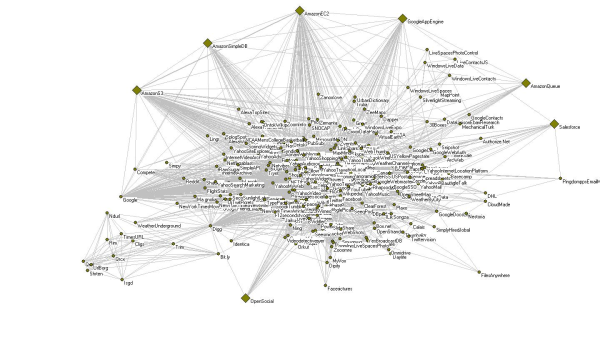More information on IP networking:
Most radio station networks that I have seen are divided along several different lines based on functions. These functions are:
- Office network; E-mail, document storage and retrieval, printing, applications like traffic and billing, promotions, music scheduling, and so on
- Automation network; automation servers, workstations, and audio editing machines used in production
- Audio over IP (AOIP) network; any AOIP consoles, devices, or STL equipment
- Voice over IP (VOIP); telephone system
- Wireless LAN; WLAN or WIFI
It is helpful, then, to segment the network into different broadcast domains to reduce the congestion on any one network. That is where a good subnetting scheme can be beneficial. Subnets segment the network into smaller parts, reducing the amount of broadcast traffic and increasing network speeds by reducing MAC table sizes, and thus switching and lookup times. They also can secure certain areas of the network from the outside or other subnets, adding a level of security. For example, it may not be a good idea for automation computers or AOIP consoles to have access to the internet. Certain functions in routers and switches can be enabled for that added security.
It is also important to efficiently use IP addresses in a large organization where WANs are used. The better the subnetting scheme, the easier it is to understand and the better it performs. Avoiding or reducing discontiguous networks is key to efficient and speedy routing. That is an important consideration where applications like AOIP and VOIP are concerned
To really understand subnetting, it must be broken down into fundamental parts. This pertains to IPv4, which will likely remain in use for quite some time. The big chart, class B networks:
| 3nd octet | 4th octet | CIDR | Decimal | Wild card | Hosts | 3rd Up by | Subnets |
| 00000000 | 00000000 | /16 | 255.255.0.0 | 0.0.255.255 | 65,534 | 255 | 0 |
| 10000000 | 00000000 | /17 | 255.255.128.0 | 0.0.127.255 | 32,766 | 128 | 2 |
| 11000000 | 00000000 | /18 | 255.255.192.0 | 0.0.63.255 | 16,382 | 64 | 4 |
| 11100000 | 00000000 | /19 | 255.255.224.0 | 0.0.31.255 | 8,190 | 32 | 8 |
| 11110000 | 00000000 | /20 | 255.255.240.0 | 0.0.15.255 | 4,094 | 16 | 16 |
| 11111000 | 00000000 | /21 | 255.255.248.0 | 0.0.7.255 | 2,046 | 8 | 32 |
| 11111100 | 00000000 | /22 | 255.255.252.0 | 0.0.3.255 | 1,022 | 4 | 64 |
| 11111110 | 00000000 | /23 | 255.255.254.0 | 0.0.1.255 | 510 | 2 | 128 |
| 11111111 | 00000000 | /24 | 255.255.255.0 | 0.0.0.255 | 254 | 1 | 256 |
Class C networks
| 3rd octet | 4th octet | CIDR | Decimal | Wild card | Hosts | 4th Up by | SubnetsB | SubnetsC |
| 11111111 | 00000000 | /24 | 255.255.255.0 | 0.0.0.255 | 254 | 255 | 256 | 0 |
| 11111111 | 10000000 | /25 | 255.255.255.128 | 0.0.0.127 | 126 | 128 | 512 | 2 |
| 11111111 | 11000000 | /26 | 255.255.255.192 | 0.0.0.63 | 62 | 64 | 1024 | 4 |
| 11111111 | 11100000 | /27 | 255.255.255.224 | 0.0.0.31 | 30 | 32 | 2048 | 8 |
| 11111111 | 11110000 | /28 | 255.255.255.240 | 0.0.0.15 | 14 | 16 | 4096 | 16 |
| 11111111 | 11111000 | /29 | 255.255.255.248 | 0.0.0.7 | 6 | 8 | 8192 | 32 |
| 11111111 | 11111100 | /30 | 255.255.255.252 | 0.0.0.3 | 2 | 4 | 16384 | 64 |
| 11111111 | 11111110 | /31 | 255.255.255.254 | 0.0.0.1 | 0 | 2 | N/A | |
| 11111111 | 11111111 | /32 | 255.255.255.255 | 0.0.0.0 | 0 | 1 | N/A |
The terms “Class B” and “Class C” networks are outdated. Basically, I broke the chart up along a classful boundary to make it easier to read.
An IP v4 address consists of four octets of binary data. A common example is 192.168.1.154, which in binary numbers looks like this: 11000000.10101000.00000001.11111110. It is converted to base ten numbers (dotted decimal) so that we humans can deal with it. A typical subnet mask seen in many office networks is 255.255.255.0, which in binary looks like this: 11111111.11111111.11111111.00000000. When a router receives a packet, it does something called an “ANDing process.” When a router ANDs, it overlays the subnet mask on the network address and uses the following function: 1+1 = 1, 1+0 = 0 and 0+0 = 0. Thus, in the above example, a router AND would look like this:
| Dotted Decimal | Binary Octets | ||||||||||||||||||||||||
|
|
The subnet mask is telling the router to ignore the last octet, thus saving a bit of time and processing power. It may seem very small and insignificant. When considering that routers make sometimes hundreds or thousands of routing decisions in a second, even a small bit of work reduction adds up quickly. Subnet masks allow routers to look at only the layer three network address, ignoring the host portion. This takes advantage of IPs inherent hierarchical addressing system and speeds the process of routing to the proper destination.
Another way to look at it:
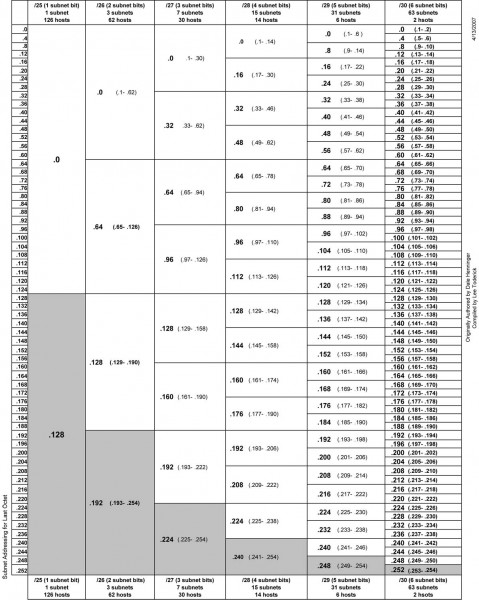
There are three IPv4 address ranges set aside for private (internal) use:
- 192.168.0.0 to 192.168.255.255 /16
- 172.16.0.0 to 172.31.255.255 /12
- 10.0.0.0 to 10.255.255.255 /8
Thus, very large networks can use an internal IP address scheme in the 10.0.0.0 range and have up to 16,777,216 hosts, or 224 addresses minus two, one for the network line address and one for the broadcast address. That would be one giant network clogged with ARP requests, ICMP packets and other miscellaneous multicast messages. A notation of /16 means that 16 bits are used for the network address, the remaining address bits are host bits. A /24 network has 24 network bits and 8 host bits making the available hosts 254.
An example of an efficient network would be a medium market operation with six radio station under one roof. This facility has ten studios and a newsroom using AOIP consoles, a VOIP phone system, an automation system, an office network with an internal file server and exchange server. The number of required hosts on each subnetwork is
- Office network, servers and wireless hosts: 78
- VOIP phone system: 70
- AOIP consoles and nodes: 30
- Broadcast automation system: 22
Given IP address: 172.19.0.0 /22
In most instances, office networks are usually installed on one class C segment, that is to say, the network mask is 255.255.255.0. However, in the example above, 254 hosts are not needed on the office network, thus it can be divided in half using the subnet mask of 255.255.255.128, leaving the other half for the VOIP phone system. This subnetting scheme would leave 126 hosts on the office network and 126 hosts on the VOIP network. The AOIP console and broadcast automation system can be placed on another class C segment, using the subnet mask of 255.255.255.192, which would give each subnet 62 hosts. All subnets would have room to expand. Each subnet is isolated from the others by a router. The office subnet contains the gateway to the internet, usually .1 or .126 (first or last) IP address.
That would look something like this:
| Office network | ||||||||||
| ||||||||||
| VOIP phone system | ||||||||||
| ||||||||||
| AOIP consoles and nodes | ||||||||||
| ||||||||||
| Broadcast Automation system | ||||||||||
|
That keeps the network segments small but has room to grow. This is a diagram of a converged network:
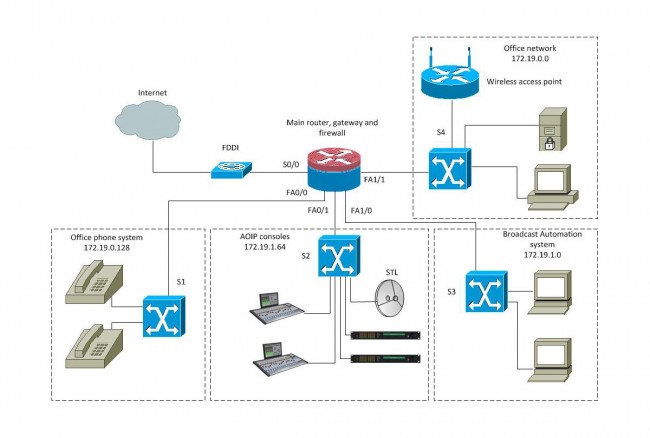
With a setup like this, reliability is the key to a happy life. The router should be a good Cisco product with four or more Fast Ethernet ports. A second way to do this would be to have four routers plugged into a distribution switch and use OSPF to route between subnetworks. The switches should also be a good Cisco product, which can take advantage of port security options and QoS on the VOIP and AOIP segments. VOIP systems usually require Power over Ethernet (POE) ports, thus that switch can be specialized for that purpose.
Many AOIP systems want to see Gigabit switches or at least Fast Ethernet switches with Gigabit or better backplanes. Any AOIP STL system can be connected to the AOIP network along with other things like AOIP remote broadcast and studio telephone solutions.
Many WLAN access points can be configured as a network router and DHCP server for wireless hosts.
The largest users of the public (i.e. internet) network would be the VOIP phone system and office network. The broadcast automation network may also be a if voice tracking or other program delivery over WAN is used.