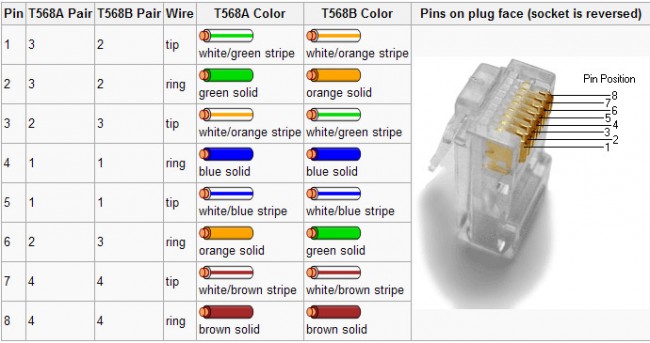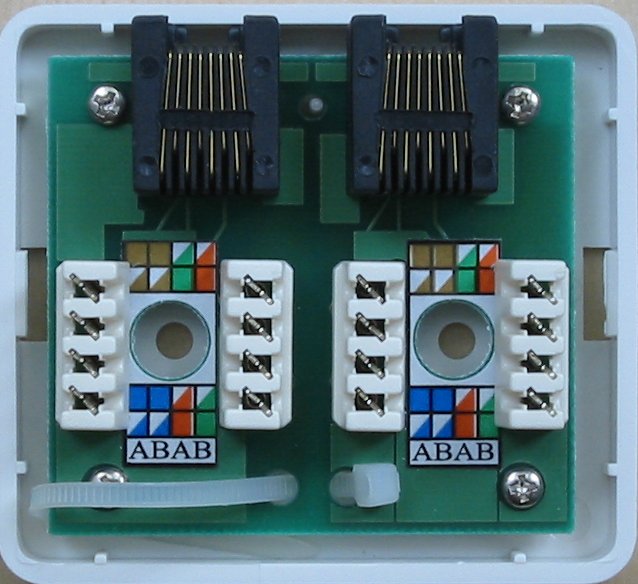Not related to radio engineering, however, I’ve been doing daily radiation measurements at my house (upstate NY) since the Fukushima disaster. A few bits of housekeeping information first: This is a CD V-700 radiation meter, which is a model 6 manufactured by Anton. It was last calibrated in 1986. When I place the Geiger tube over the operational check source, it goes up to about 2 mr/hr as described in the owner’s manual. It may not be completely accurate, but it is accurate enough for this experiment.
This video was taken on March 17, 2011. It sets a good reference for normal background radiation levels:
This video was taken on March 27, 2011. It shows a significant increase in background radiation. Further, much of this appears to be gamma radiation, as the gamma shield is closed during this video:
Both of these videos were taken on the most sensitive (x1) setting. It shows that the radiation level is about 8 to 10 times above normal. It is a cause for concern, but not alarm. Not yet. If it continues at this level for several days or weeks, then the overall radiation exposure will begin to accumulate. Right now, it is about the same as taking two NY to Los Angles flights per day, according to this chart (0.35 mr/hr = 3.5 uSv per hour x 24 hours = 84 uSv per day):
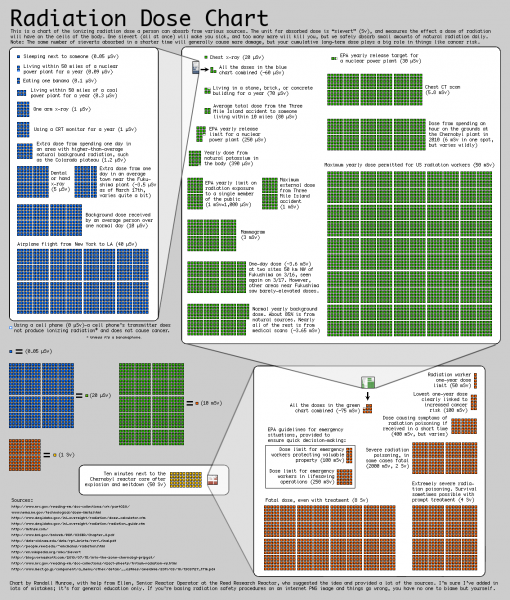
As of March 28, 2011, the wind has shifted more to the southwest and the levels have dropped somewhat. From our beloved press corps, there have been a few reports here or there on this, most with the standard “this is nothing to worry about” disclaimer. I have also noticed a series of stories and reports that radiation is not all that bad, don’t worry about it, living next to a nuclear plant is fun(!), and we don’t know as much about radiation as we thought we did. I don’t know about all that, I’d rather base my opinion on the scientific body of evidence gathered over the last one hundred years or so. The conclusion of that information is that radiation is bad for human physiology and exposure should be limited.
There is also a crowdsourcing website called “Radiation Network,” which is showing all the levels across the US are normal. This makes me wonder about their instruments and or candor, you can draw your own conclusions.