This came up in one of my earlier computer classes. When installing new systems, often we are required to download applications such as web browsers, media tools, runtimes, etc individually. Ninite.com allows an IT person to create a custom installer with all of the freeware applications desired. Once created and downloaded, this installer can be used on multiple machines across a network.
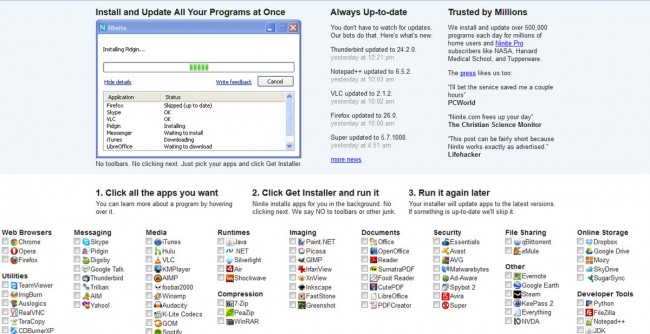
If one were using Windows Server with active directory, this installer could be either published or installed with the computer node at first boot up.


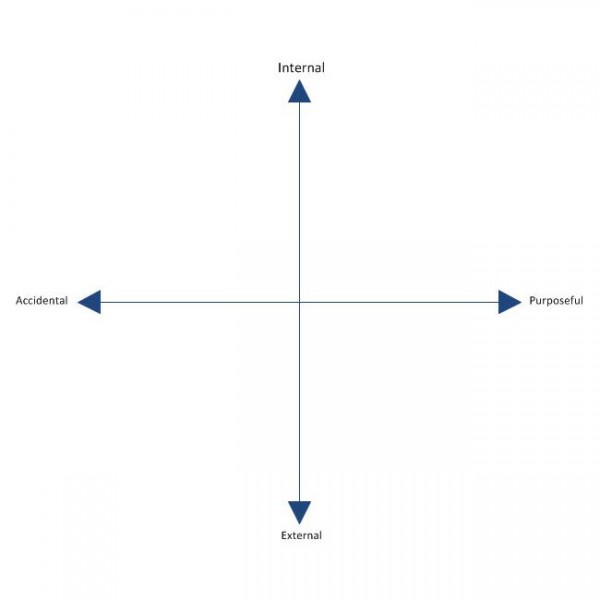

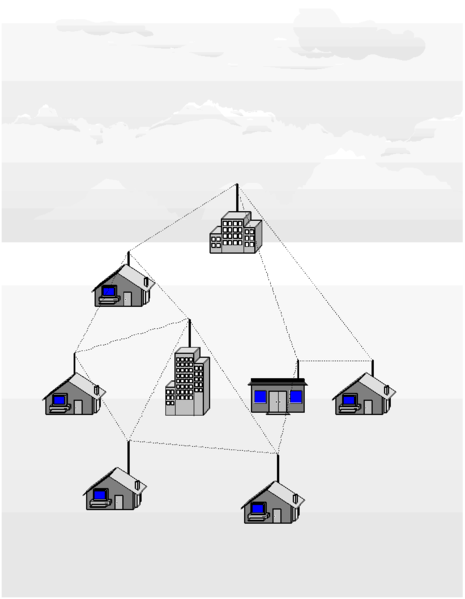

That’s really a great utility, even in the free edition.
I would say that’s it’s quite great as the sliced bread.
But maybe a little bit more … As it is also useful to maintain the latest version of any application you would maintain on times.
After doing a massive installation of everything is needed, saving the exe file for more run on other PCs, it would be better to get rid of all those automatic version checking daemons. BTW also of any standalone check inserted into any application. There are several methods to get rid of those PC pesky resources hogger that do nothing out of checking on each startup or periodically Internet for new version of each application. For some geeky CClean (the free version) is quite enough as it could travel trough the several startups of Windows .
After that initial phase, it would be that timely will be necessary to install newest applications versions. “After have had a check on a disposable OS” I must say.
Single or grouped application ninite installers, other ninite exe made on needs, could help a lot. This not having again to move to each application site and check all it.
It’s a sort of blind version checking, it doesn’t offer the whole bunch of checking as more dedicated products (still free). But refresh any single or handful number of application is a it have the same requisites as the first ninite install run.
By this way it maintenance spread of the newest needed application could be modeled on specific needs, one at time or more.
Even the original ninite installer could be launched months after the first run to refresh everything. But often this is not a good idea, not that appreciable for certain production environments.
Ciao
Great App website ! Thanks for sharing !