There is a large number of things that amazes me on an almost daily basis. To wit: a local mom-and-pop radio station called me because they couldn’t get their computer program to work right. I decided that I’d give them an hour or two, in exchange for my hourly labor rate, and see if I could fix their problem. The issue at hand was a loud hum and other noise on the input source. I knew before I even looked at it that the likely culprit was a ground loop.
It was worse than I imagined, with several unbalanced and balanced feeds improperly interconnected, line-level audio going to a microphone-level input, and so forth. I explained to the guy about putting line level into a mic level input, something akin to plugging a 120-volt appliance into a 240-volt outlet. Improperly terminated balanced audio nullifies all of the common mode noise rejection characteristics of the circuit.
In any case, there are several ways to go from balanced to unbalanced without too much difficulty. The first way is to wire the shield and Lo together on the unbalanced connector. This works well with older, transformer input/output gear, so long as the unbalanced cables are kept relatively short.
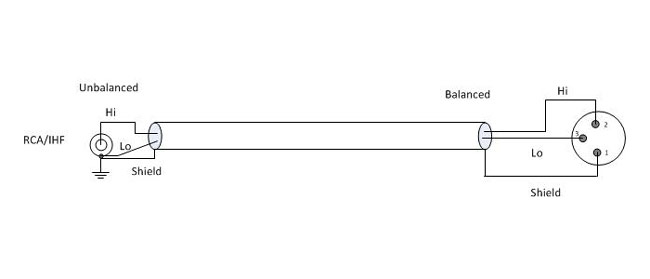
Most modern professional audio equipment has active balanced input/output interfaces, in which case the above circuit will unbalance the audio and decrease the CMRR (Common Mode Rejection Ratio), increasing the chance of noise, buzz, and so on getting into the audio. In this case, the CMRR is about 30 dB at 60 Hz. Also, newer equipment with active balanced input/output, particularly some brands of sound cards will not like to have the Lo side grounded. In a few instances, this can actually damage the equipment.
Of course, one can go out and buy a Henry Match Box or something similar and be done with it. I have found, however, the active components in such devices can sometimes fail, creating hum, distortion, buzz, or no audio at all. Well-designed and manufactured passive components (transformers and resistors) will provide excellent performance with little chance of failure. There are several methods of using transformers to go from balanced to unbalanced or vice versa.
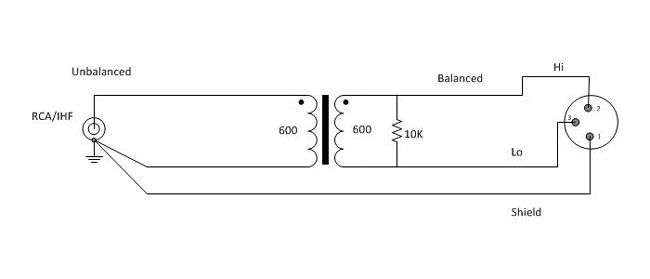
Using a 600:600 ohm transformer is the most common. Unbalanced audio impedance of consumer-grade electronics can vary anywhere from 270 to 470 ohms or more. The 10,000-ohm resistor provides constant loading regardless of what the unbalanced impedance. In this configuration, CMMR (Common-Mode Rejection Ratio) will be 55 dB at 60 Hz, but gradually decreases to about 30 dB for frequencies above 1 KHz.
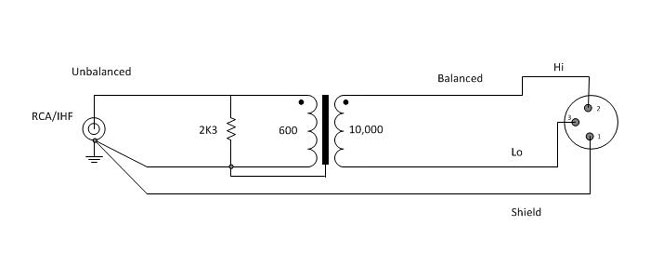
A 600:10,000 ohm transformer will give better performance, as the CMMR will be 120 dB at 60 Hz and 80 dB at 3 KHz, remaining high across the entire audio bandwidth. The line balancing will be far better for the high-impedance load. This circuit will have about 12dB attenuation, so plan accordingly.
For best results, use high-quality transformers like Jensen, UTC, or even WE 111C (although they are huge) can be used. I have found several places where these transformers can be “scrounged,” DATS cards on the old 7300 series Scientific Atlanta satellite receivers, old modules from PRE consoles, etc. A simple audio “balun” can be constructed for little cost or effort and sound a whole lot better than doing it the wrong way.
A brief list, there are other types/manufacturers that will work also:
| Ratio | Jensen | Hammond | UTC |
| 1:1 (600:600) | JT11E series | 804, 560G | A20, A21, A43 |
| 4:1 (10K:600) | JT10K series | 560N | A35 |
Keep all unbalanced cable runs as short as possible. In stereo circuits, phasing is critically important, so pay attention to how the transformer windings are connected.




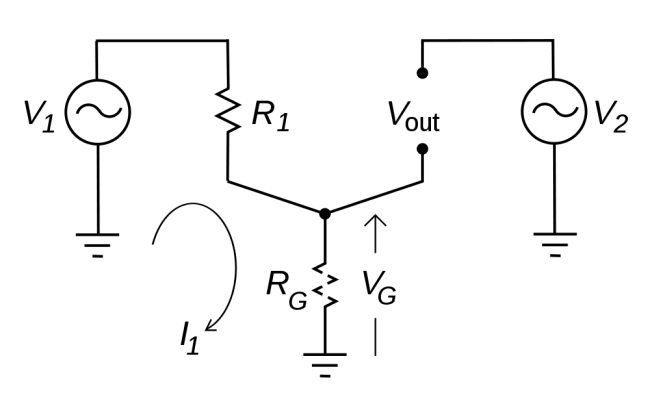

Thanks. Very clear explanation.
Paul – Very informative, and quite handy to have as a printed page.
For the benefit of other Mom-&-Poppers out there, if you were to do a sequel to your Unbal-Bal page, I might suggest showing how to properly sum a stereo signal (say from a stereo soundcard or consumer-type CD player) to mono with a couple of isolation resistors; a common Y-connector is not a good choice as you’d be forcing current from one output back up into another.
Lots of small market AM’ers might still be using a mono board from the LPB era (or older!) and would need to be able to do this.
Best Regards,
Alan Peterson KJ4IVD
Ass’t CE, Radio America Network
Washington DC
Alan, I’ll work on H-pads and summing networks in one post, at some point when I get some time to write it. As always, thanks for your input.
Hi Paul,
After googling my head off and wasting a lot of precious terra time,
I found your page and it was very clarifying!
This information will save me a lot of hassle on building my passive preamp i am starting right now….
Thanks for sharing your knowledge!
Best regards,
John
The Netherlands
Is it assumed in these diagrams that the unbalanced side is an input, output, or either?
This would be fabulous, Except! The title of the article is “unbalanced to balanced” which is what I need to understand. However the drawings are all titled “balanced to unbalanced”.
Can you clear up the confusion, please?
It is a passive circuit, thus it will work in either direction.
bal to unbalanced
from a sound card balanced with output
Output impedance, XLR, unbal. / bal. 50 Ω / 50 Ω
Output level, XLR, nom./max. +4 dBu / +16 dBu
Output impedance, TRS, unbal. / bal. 50 Ω / 50 Ω
Output level, TRS, nom./max. +4 dBu / +16 dBu
to input in a HAM radio unbalanced
with 20 mV ( 32 dBu level input )
audio trasformer 600/600 1:1
Pi or T pad attenuator from – 36 dBu to + 4 dBu
lot of ideas around but everyone have the true!
can you recomend me something?
ciao
I ran into this driving studio monitors with a consumer sound card. The usual stuff wasn’t working (had CPU noise no matter what) but I found a combination that worked perfectly over a VERY short run. IMHO this would never work over more than 6ft or so:
* Sound card sleeve into both monitor tips
* Sound card tip into L monitor ring
* Sound card ring into R monitor ring
* Monitor sleeve open for experimentation. I had mine connected to the cable sleeves but left open at the head end. Maybe would be quieter if left entirely open on both ends? Perhaps one end tied to a ground somewhere? In my case the PC, studio monitors, and every peripheral were powered by the same AC outlet.
I was trying hard to avoid an isolation transformer — seems just so…. impure and non-linear.