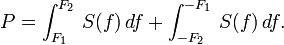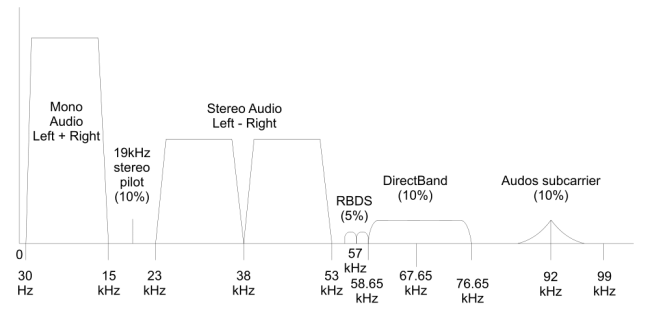A piece of vintage gear from the late 1970’s, the Optimod 8000 was and still is a good sounding box. I have often thought that these processors would make an excellent internet audio processor using the test jacks on the back of the unit. The audio on these jacks is unbalanced and has 75 µS pre emphasis. It would be easy enough to make a de-emphasis network and create balanced audio with a 10K:600 ohm transformer. Some experimentation may be required with the transformer primary impedance value. Orban notes that not less then 1 MΩ impedance should be connected to the test jacks. For the internet station looking to copy the “FM radio” sound, this unit would do the job nicely.
The 75 µS de-emphasis network would look something like this:
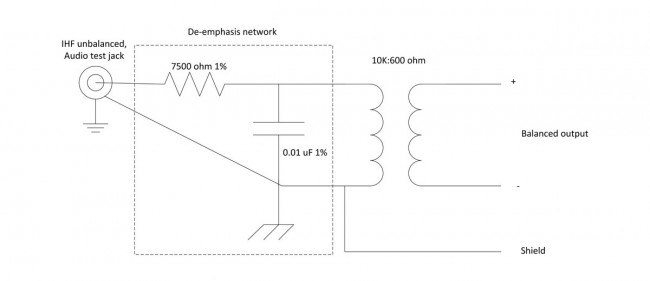
In this case, the values for the de-emphasis network are fairly critical, therefore 1% or better tolerances for the resistors and capacitors is required.
Even better, an LPFM or some other radio station on a budget could acquire one of these for relatively little on eBay or somewhere else. With a little TLC, most of these units can be rebuilt and put back into service. I would recommend that some type of limiter be used in front of it, such as a Texar Audio Prism or CRL SEP-800.
Some classical music stations prefer these units. I have noticed that they have a nice, mellow, open sound. Not at all fatiguing and yet still offer a nice easy 10 dB gain reduction. There is also a modification that can slow down the release time on the gain reduction. More gain reduction, AKA compression, can be had with something else in front of the unit.
The best part about these units, there is no rebooting, no processor lock ups, software glitches or any of that non-sense. Additionally, a quick look at the front of the unit shows very few user controls, making it almost impossible to screw up and sound bad. They are well built and so long as the electrolytic capacitors are changed out, fairly bullet proof. Other processors, not so much.

This is an Optimod 8000A that I decided to put through its paces.
Really, how much more do you need? I recorded this on the camera microphone using a replica table radio, seen near the end of the video on the right hand side of the frame.
I used the Technics SL-1200 MKII turntable through an ATI P100 turntable preamp into the Optimod. The Optimod is feeding a BE FX-30 exciter running 15 watts into a dummy load. The Optimod is running about 5-7 dB gain reduction, which is enough in my mind. The BE FX-30 is still just about the best sounding analog exciter every made.
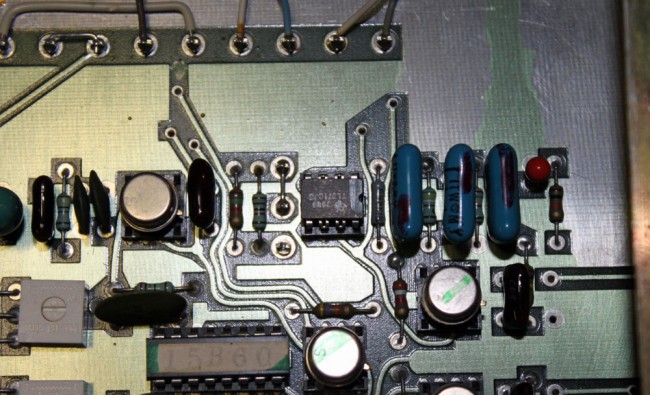
This unit has been re-capped and re-chipped at one point. The re-chipping follows the Orban recommendation; the 4558 and 1556 opamps are replaced by TL071CP and TL072CP respectively, and the uA 709 and 301A opamps are left in the unit. A good thing to remember, the uA709 and 301A opamps can be replaced by TLO71cP opamps in the event of failure. The Texas Instruments TL0 series opamps are very good and readily available.

Overall, this unit is in good condition, however, like many such units, it is missing its brown “Optimod” cover, which goes over the input/output controls.
Manual is available at the Orban ftp site: ftp.orban.com.

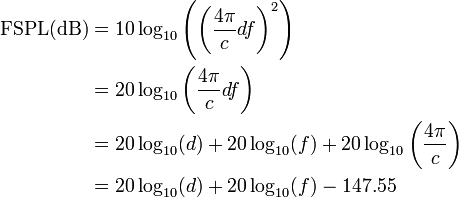
 is the signal wavelength (in meters),
is the signal wavelength (in meters), is the signal frequency (in
is the signal frequency (in  is the distance from the transmitter (in meters),
is the distance from the transmitter (in meters), is the
is the 
 is the power per unit area or power spatial density (in
is the power per unit area or power spatial density (in  is the total power transmitted (in watts).
is the total power transmitted (in watts).