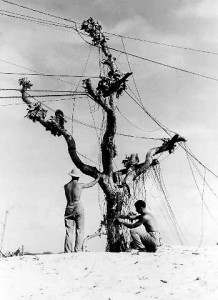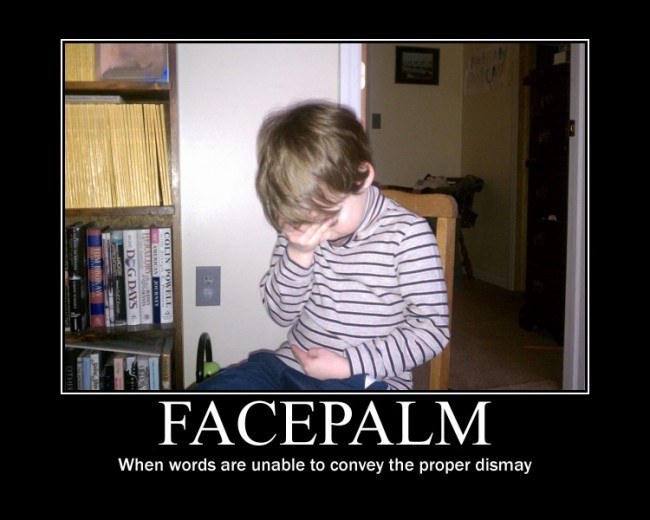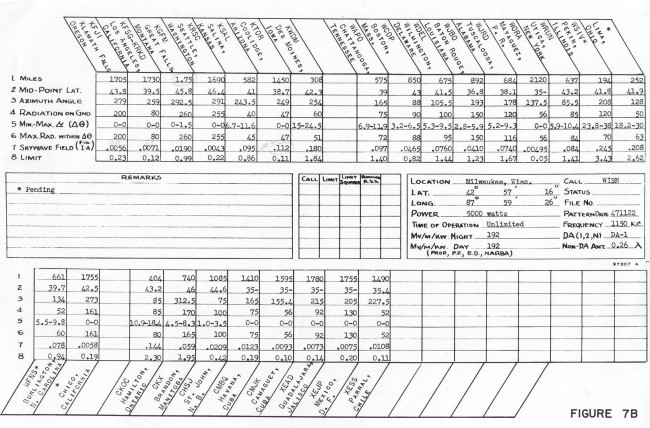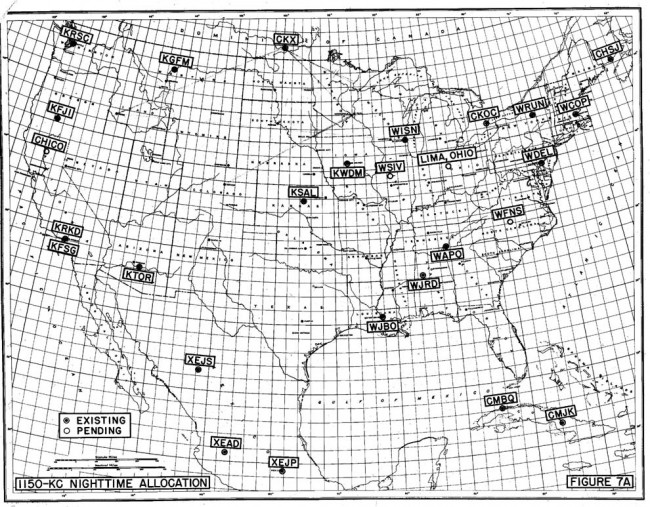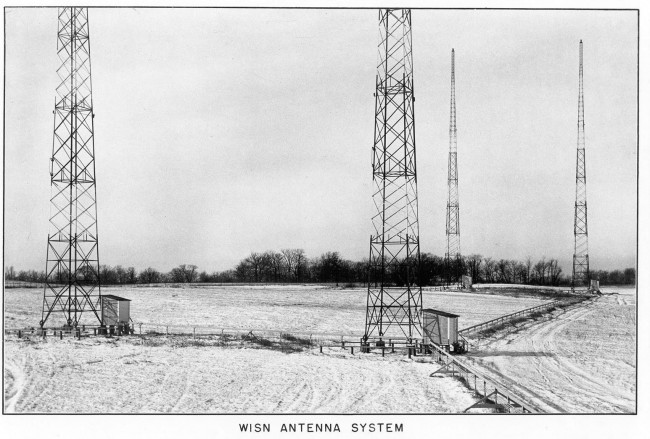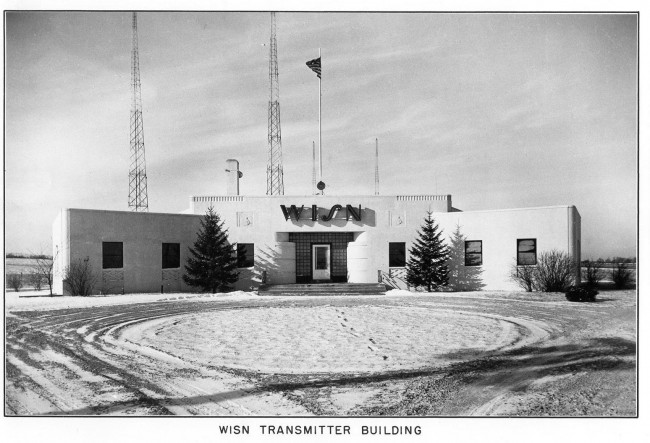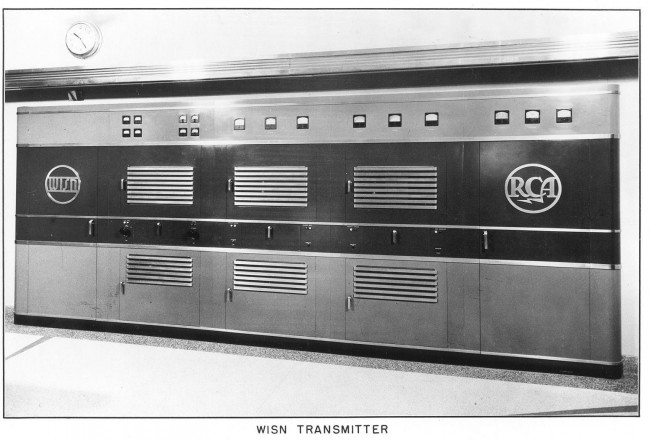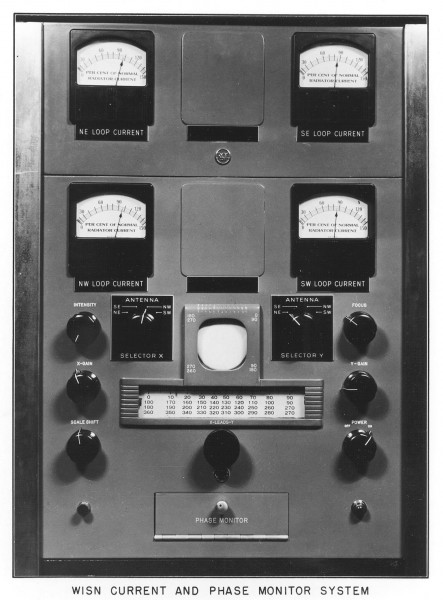In almost every broadcast company I have ever worked for, there is always some communication dysfunction between management and the technical staff. It is perhaps, inevitable given the different cultures. Most managers come from a sales background, where everything is negotiable. The engineering field is fixed in the physical world, where everything has two states; right/wrong, on/off, true/false, functional/non-functional, etc. Try to negotiate with a non-functional transmitter, let me know how that works.
Engineering eggheads often couch their conversations in technical terms that tend to confuse the uninitiated. While those terms are technically correct if I said “Радио генератор инвалида.” You’d say “Huh?” and rightly so. If the receiving party does not understand the terms used, it is ineffective communication.
The other mistake I often see, which irritates me beyond reason, is long rambling e-mails or other documents that fail to come to the point, directly or otherwise. Time is a precious commodity, wasting other people’s time with long needless diatribes is ineffective communication. Likely, the recipient will not read the entire thing anyway. If a person gains a reputation for generating huge amounts of superfluous verbiage, then it only becomes so much background noise to be filtered out. When I was in the service, I went to a class called “Message Drafting.” This was back in the day when everything was sent via radio. The gist is to get the complete idea across to the recipient with as few words as possible. Think: “ENEMY ON ISLAND. ISSUE IN DOUBT.” Clear and concise, six words paint the picture.
The key to effective communication is to know your audience. If you are writing a white paper for a bunch of MIT graduates, use all the appropriate technical terms. More often than not, however, as broadcast engineer, our intended audience is more likely station management and/or ownership. Their backgrounds may be in sales and finance.
In order to get those technical ideas into the heads that matter, a good method is to use the lowest common denominator. If the general manager is a formerly used car salesman, car analogies might work. The transmitter has 200,000 miles on it, the tower is rusting out like a ’72 Pinto, and so on. Almost anything at a transmitter site can be compared to a vehicle in some way. Find out what the manager’s background is then figure out what language he or she speaks and use it. You may say, “But he is the manager, it is up to him (or her) to understand this stuff.” You are not incorrect, but that is not how the world works.
Secondly, use brevity in communications. Managers are busy, engineering is but one aspect of the radio station’s operations. If written, provide a summary first, then expound upon it in follow-up paragraphs if required. If you are in a meeting, give a brief presentation and then wait for questions. Always have a high ballpark figure in mind when the inevitable “How much?” question comes along.
Don’t assume that the manager will follow through with your ideas up the chain of command, always follow up a few days later. If it is important, continue to ask, in a friendly way, if there is any progress on the issue.
There are so many ways to communicate these days that failure to communicate is almost unfathomable. One additional thought, if you find yourself out of the loop, find a way to get back in or you’ll find yourself looking for a new job.