Power loss is a critical failure, thus much money is spent to prevent or mitigate commercial power interruptions in broadcast facilities. Backup generators and Uninterruptible Power Supplies (UPS) are the first lines of defense against commercial power interruptions. It is prudent to research products and check reliability and interoperability when specifying and installing these systems. However, even the best mechanical and electrical systems will fail, often at the worst possible time. The UPS has a startling tendency to shut down, often at the worst possible moment, due to some internal control circuit or something similar. This can happen when commercial power is being supplied without interruption. The net result is some critical piece of equipment is now dark and the station is off the air.

There is a solution: The Eaton EATS EPDU TPC 2234-A Automatic Transfer Switch.
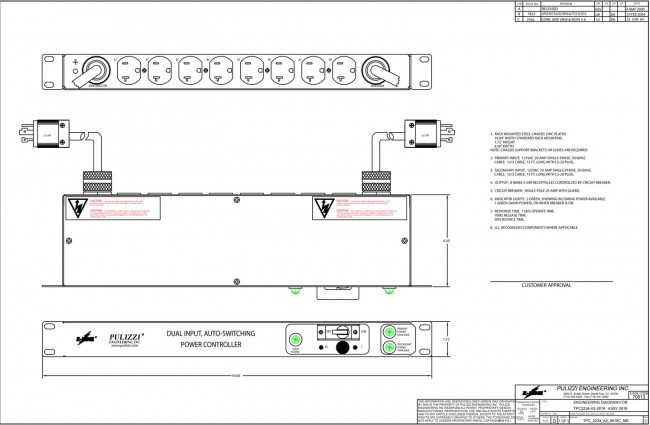
With this unit, the primary plug is connected to the output of the UPS, the secondary plug is connected to the commercial power source. If the UPS fails, the load is automatically transferred to the commercial power. Typically, the commercial power is also backup up with a generator. The secondary plug can also be connected to a second UPS. In theory, having two UPSs connected in parallel via an Automatic Transfer Switch would increase the Mean Time Between Failure (MTBF) by 50%.
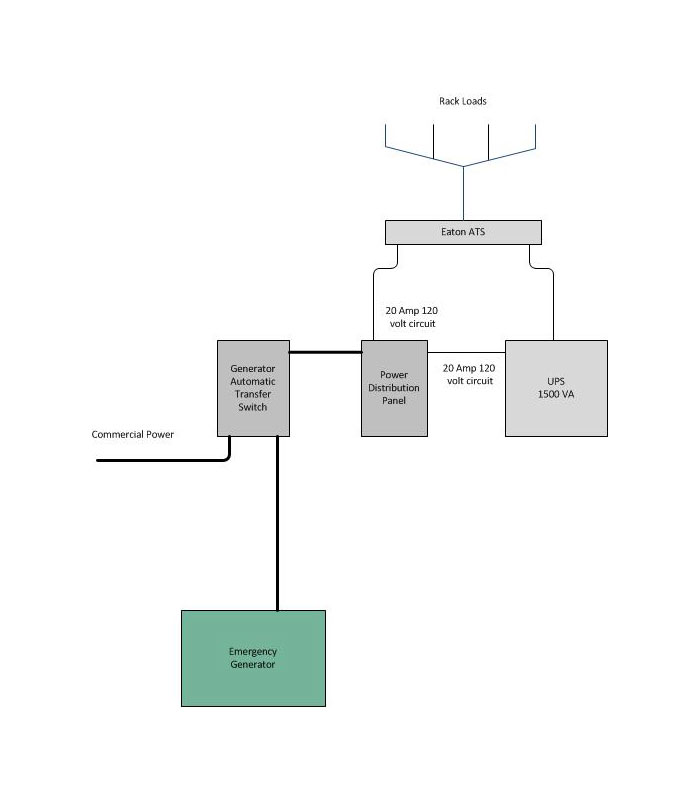
The Eaton products come with a variety of options, including basic network monitoring, advanced network monitoring, switching, and management. Those features are available via Ethernet or serial data port.
Multiple layers of redundancy is the best method to avoid those late-night, weekend, or holiday phone calls.


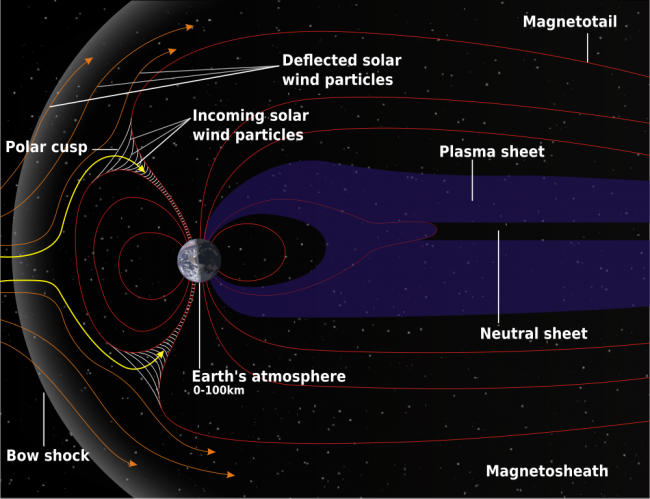



A great tip. I have several Tripp-Lite PDUMH15AT’s, which in addition to giving you managed power switches, have a main and secondary power source. Like your setup I keep one on a UPS and the other on utility power and the switch is seamless enough it doesn’t disturb the servers.
I find this interesting as in my time in engineering I’ve found two different types of uninterruptible power supplies. One being the type that operates continuously while the other provides a near instantaneous transfer upon failure of commercial power. I’m assuming the more expensive UPS units are the continuous running ones.
I have a number of units that when the batteries fail they take down the entire UPS and associated loads. I plan on recommending purchasing this type of transfer switch to (hopefully) prevent some of the hard failures I’ve experienced in recent months. Thanks for the great information.