 Audacity is the name of a free digital audio editing software package distributed by Sourceforge. It is distributed under Version 2 of GPL without exceptions. It does require a .mp3 plug-in to generate mp3 files. According to the Sourceforge website:
Audacity is the name of a free digital audio editing software package distributed by Sourceforge. It is distributed under Version 2 of GPL without exceptions. It does require a .mp3 plug-in to generate mp3 files. According to the Sourceforge website:
Audacity was started by Dominic Mazzoni and Roger Dannenberg in the fall of 1999 at Carnegie Mellon University. It was released as open-source software at SourceForge.net in May of 2000…
Audacity is a free, easy-to-use and multilingual audio editor and recorder for Windows, Mac OS X, GNU/Linux and other operating systems. You can use Audacity to:
- Record live audio.
- Convert tapes and records into digital recordings or CDs.
- Edit Ogg Vorbis, MP3, WAV or AIFF sound files.
- Cut, copy, splice or mix sounds together.
- Change the speed or pitch of a recording.
The full list of features is available here.
So, I have downloaded a copy and installed it on my test machine in the basement (hardware requirements here). My test machine is a stripped-out P4 2.4 GHz Windows XP box that I can isolate from the network and experiment with. On that machine with a digigram VX-880 soundcard, Audacity did very well. I did not record multi-track, but with 24-bit sound sampled at 48 KHz, the computer kept up nicely. The basic editing features are intuitive and easy to manipulate with a mouse and keypad.
For a quick-to-install downloadable program, it does very well. Does it do everything like Adobe Audition or other professional editing software suite does? No. But for the price, it can’t be beat.




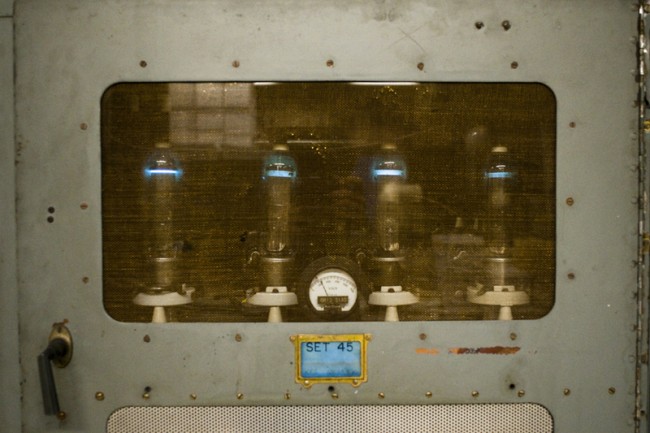

I carry a copy of Audacity Portable on a USB Stick, so any computer can be used to edit audio.
http://portableapps.com/apps/music_video/audacity_portable
Audacity is awesome. I’ve been using it to digitize some old family recordings for my father-in-law and cleaning up the audio. Lots of capability that’s not to be underestimated.
I’ve used Audacity for about five years in various places, and have even used it at one of my stations so the sales people can cut their own air checks for clients. The new version (1.3.12 beta) will also support FF-mpeg conversions (i.e. MP4 for iPods). It is also in the method I use to create custom sounds for my iPhone.
One nit, the program is not made by Sourceforge, but rather hosted by them. The actual coding is done by a group of about 20 individuals, with no apparent overriding corporate structure.
Audacity is “audacious”, and proves that “the best things in life are free”! The floating control bar makes for a tremendous tool for digitizing audio as it is played through one’s computer into a .wav file. And for editing or shortening clips it works real well. I didn’t like their recommended .mp3 plug in, so I use another program with selectable bit rates according to the type of audio being rendered. Overall, I would rate the software A+.
Audacity is a great example of the products of the open source community.
The technical sophistication of your posts is greatly appreciated and I always look forward to new ones.
That context made this minor error resonate with me:
“Audacity is the name of a free digital audio editing software package made by Sourceforge.”
Sourceforge is an excellent site for hosting open source projects, but it does not “make Audacity”
You can read about the folks involved in creating, supporting, and documenting Audacity at:http://audacity.sourceforge.net/about/credits
-Dale
Properly credited the effort
I’ve been using Audacity for years. It’s excellent.
It is a full production digital audio workstation that records, edits and mixes multiple tracks. Over time, this has truly developed into a useful application. What makes it unique is that makers sampled the character of real hardware; with each effect being an emulation of the classic hardware unit.