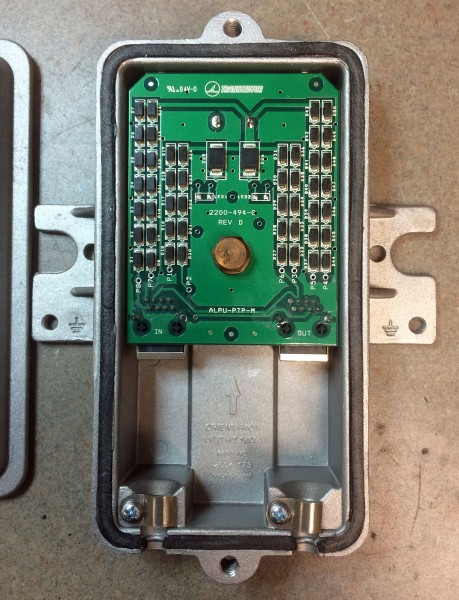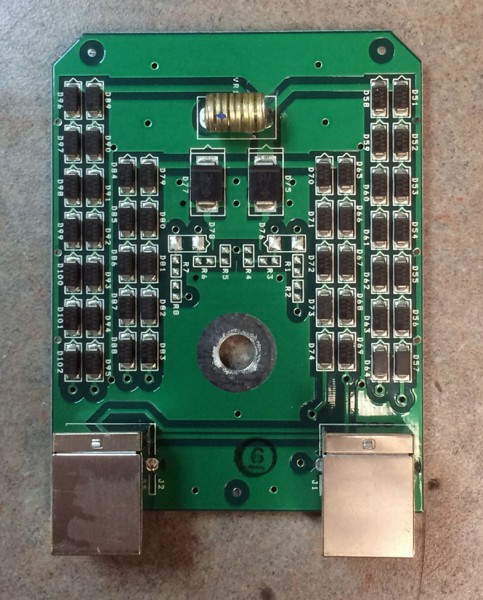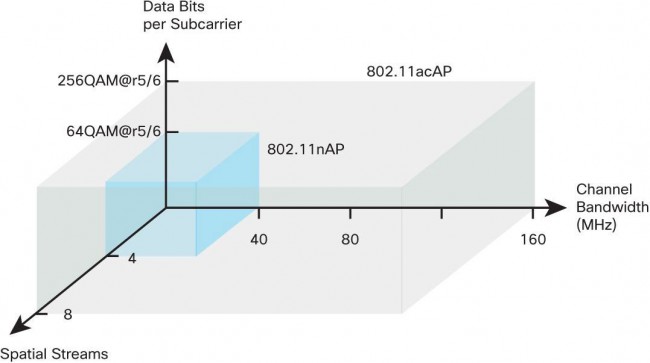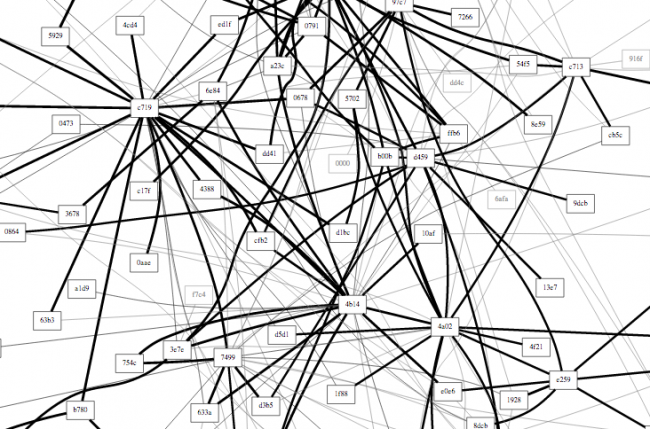I installed one of these wireless links between two transmitter buildings recently. The Ubiquiti gear is not my first choice, however, the client insisted that we use this equipment likely because of its inexpensive nature (less than $65.00 per unit). My overall impression is so-so. They are fairly easy to set up; the AirOS is intuitive and easy to navigate around. I had to upgrade the firmware, change the default user name and password, assign IP addresses, subnet mask, gateway information, SSIDs, security parameters, etc. All of that was very easy to figure out. My grip is this; it seems the hardware is a bit plastic-y (e.g. cheap). I know some of the Ubiquiti models are better than others. I hear good things about the airFiber units but they still don’t compare to the Cambium/Canopy gear.
For this installation, I used the shielded Ubiquiti “Tough Cable” with the shielded Ubiquiti RJ-45 connectors and Ubiquiti Ethernet Surge Protectors. When making the Ethernet cables up, I made sure the shield drain wire was connected to the metal body on the RJ-45 connector. I tested everything with my trusty Fluke Microscanner cable verifier which also shows continuity for the shield. I am still not completely confident that the outdoor units will survive a lightning strike on the 898-foot (273.7 meter) guyed tower nearby. Time will tell.
The system has a wireless path length of about 200 meters plus another 60 meters or so of Ethernet cable. Latency when pinging the gateway across the entire network is about 3 to 4 ms (laptop>switch>nanobeam<->nanobeam>switch>gateway). The network is being used for remote control/monitoring of transmitters and backup audio via Comrex Bric link II IP CODECs.
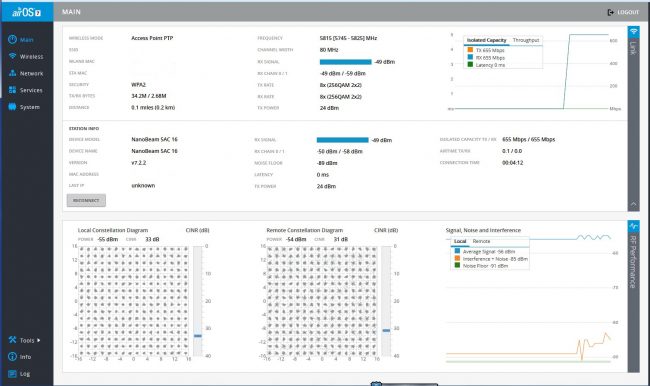
On the plus side, the 802.11ac link is very fast; 650+ Mbps unwashed link speed is pretty impressive. Strip off the wireless LAN headers and that likely translates to greater than 500 Mbps goodput. Also, the inexpensive nature of these units means that we can keep a few spares on hand in case something does suffer catastrophic damage due to a storm. The AirOS v.7 is pretty cool with the RF constellation and other useful tools like airView (spectrum analyzer with waterfall display), discover, ping, site survey, speed test, traceroute, and cable test.
After installing the updated firmware, which fixes a major security flaw with the web interface, the link was established with three mouse clicks. After that, I ran speed tests back and forth for several minutes. Basically, the speed on the LAN is reduced because of the 100 Mbps switch. Even so, that should be more than enough to handle the traffic on this segment of the network.