I am in the process of installing a pair of the Nanobridge M5 units as an IP network link between a transmitter site and the studio location. The path is relatively short, about 1.5 miles over mostly water. The main reason for this is to replace the analog phone lines used for remote control data and backup programming delivery to the transmitter site. One added benefit, we are also installing several IP cameras to keep an eye on the place. We purchased the Nanobridge system for $80.00 per side. The price is pretty good, but the configuration and testing are a bit intensive.
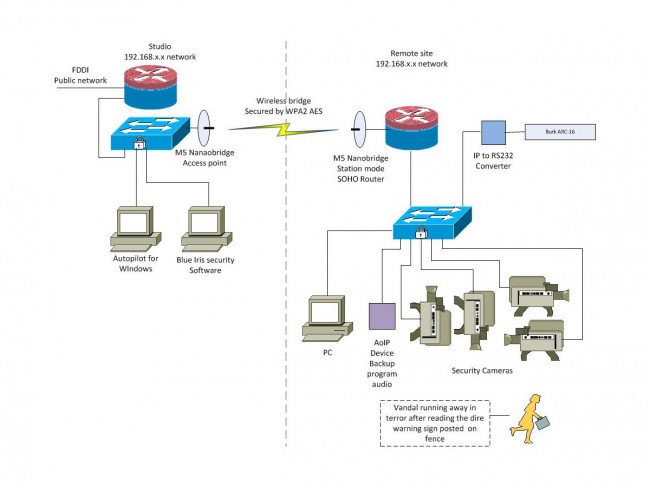
There are many versions of these spread spectrum radios, some are licensed, and some are license free. These are inexpensive, license-free links that I would count on for short paths or use in non-congested areas. In congested areas, licensed (Part 101) links should be used, especially for critical infrastructure like STLs.
Since I dreamed up this idea, I figured I should make sure it is going to work before recommending it to the powers that be. I have learned the hard way, almost nothing is worse than a failed project with your name on it. Better to over-study something than to go off half-cocked, spend a bunch of money, then realize the idea was flawed from the start. See also: Success has a thousand mothers but failure is an orphan.
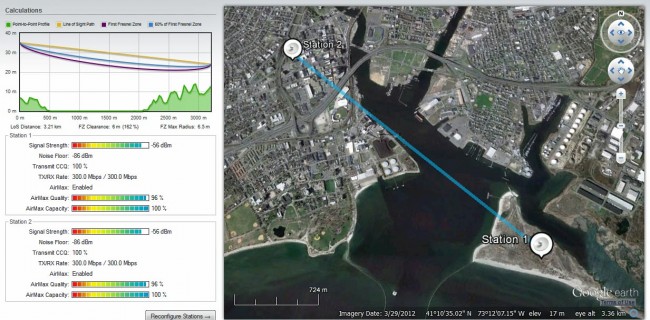
Looks pretty good. 300 MB/s bi-directional which is faster than the Ethernet port on the unit. This will be set up in bridge mode with pretty robust encryption. The transmitter site side is configured in the router mode, creating a second class A network at the remote site.

Next step, configuring the units. The Nanobridge units were set up in a back to back configuration in the engineering room. Each end comes with a default IP address of 192.168.1.20. The units were several steps behind the latest firmware version, therefore the firmware was upgraded first. The default admin user, password, and IP addresses were changed. There is no greater security risk than default user and password. The wireless security feature is enabled using WPA2-AES PSK and a greater than 192-bit access code. The unit allows for any access code length up to 256 bits. With a key of between 192 and 256 bits, the number of possible solutions is between 6.2771 E 57 and 1.1579 E 77, which should be pretty hard to crack. By way of reference, a 192-bit password has 24 ASCII characters and a 256-bit password has 32 ASCII characters.
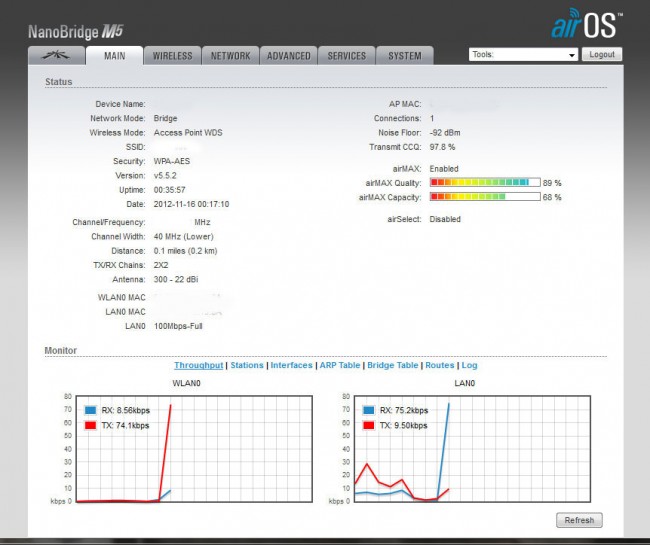
The system requires an access point, which is configured for the studio side making the transmitter site stub network the station side. The access point is configured not to advertise its SSID, thus it should be transparent to anyone sniffing around. The WLAN is configured as a layer two bridge, which will cut down on the data overhead, as layer three framing will not need to be opened between the two units. The transmitter site network is set up with SOHO router function built into the Nanobridge. One static route is needed to get to the main network. Once the security cameras are installed, PAT may need to be used to access individual camera units via the public network.
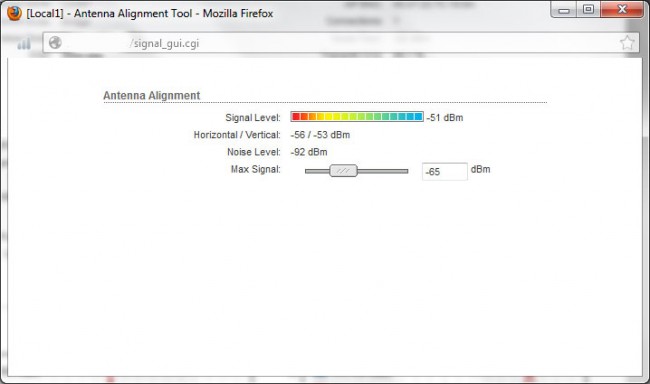
Next step, deploy the units and aligning antennas. These are 22 dBi gain antennas, which have a pretty tight beam width. Maximum transmit power is 23 dBm, or 200 mW. The transceiver/antenna unit has a handy signal strength meter on the side of the unit, which is good for rough in. The web interface has a more precise meter. In addition to that, there is a java based spectrum analyzer, which is very handy for finding open channels in congested areas. These units can also be used on UNii frequencies with special requirements.
According to the manufacturer, UV-resistant shielded Category 5e cable should be used for outdoor installations. We have several spools of Belden 1300A, which fits the bill. The shielded Cat 5 is necessary for lightning protection as the cable shield offers a ground path for the antenna unit. The antenna mounting structure is also grounded. I did not take the equipment apart to examine, but I believe the POE injector and antenna have 15KV TVSS diodes across all conductors. It will be interesting to see how these units do at the transmitter site, where there are two 300-foot towers that likely get struck by lightning often.
More pictures of the installation when it is completed.
Next step, put the system into service and monitor the link. At the transmitter site, a re-purposed 10/100 Ethernet switch will be installed for the cameras, computer, IP-RS232 converter, and anything else that may need to be added in the future. One thing we may try is an Audio of IP (AoIP) bridge like a Barix or Tieline for program audio and room audio.




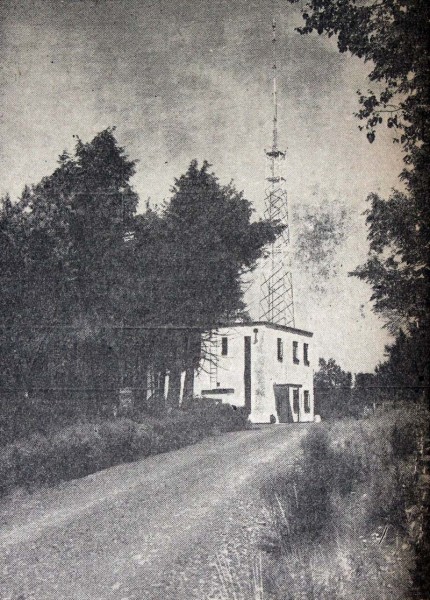
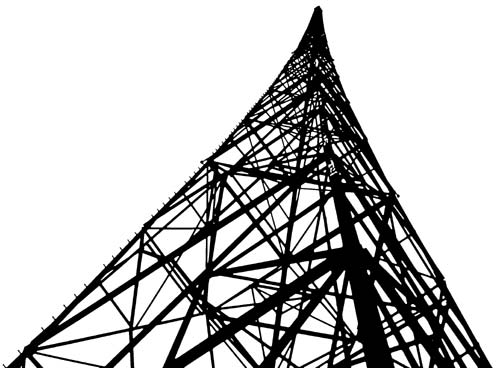
“Better to over study something than to go off half cocked, spend a bunch of money, then realize the idea was flawed from the start.”
Too bad this happens soooooooooooo often. Sure seems to describe how we ended up with AM IBOC shoved down our throats and of course the government would have to take first prize in doing things like this.
The corollary to this is that tons more money will be spent supporting the flawed idea in an attempt to make it what it really should have been in the first place, after wiping all that egg of their faces. Sounds almost like that cartoon of “What the customer wanted (a simple rope hung from a tree), what the customer got (an elaborate swing system where the tree ended up decimated)”.
Great article! A good friend of mine sent me this link, i will be monitoring your progress before giving it a try. Im more interested on voip with the barix box,
I am astounded how much work you seem to cram into a 24 hour day, when do you manage to eat and sleep. I am exhausted just thinking about one of your days though age
and Lyme’s may be coloring my perspective
@Bob, Things they don’t teach in college…
@Chris, Oh, I don’t know… Compared to my boss I work a relaxing 10-12 hours per day which leaves plenty of time to eat and sleep…
I second what Chris said… And because you have nothing better todo than take requests from your blog readers, I’d love to see how you ground these units. Or maybe how you want to ground them, you know, if you just had time. 😉
Looks pretty good, I would make one suggestion though. In my experience, running router mode on the ubnt gear is expensive cpu wise. I have several tx sites using ubnt m series gear on our wireless network running primary audio and control, I prefer to run a separate router. What we do with these sites is provide a public IP for internet access and a VPN back to the studio location.
My preferred way would be to setup true routing instead of NAT which is what I understand you are doing from reading the article. For that you would setup a route in the studio location’s edge router then a route at the tx site pointing back to that subnet. This is greatly simplified but eliminates another layer of complexity and waste of cpu cycles. In your case this may not be a big deal, I actually run a production network selling internet access of up to 24 mbps with nearly 300 active customers using the ubiquiti gear.
btw, nice site, I come by almost daily to see what’s going on.
Stephen
Stephen, that is good information. I think there is a little linksys router that I can use instead of the built in SOHO router. I could put the router before the bridge, that way the dedicated hosts can be on the same network. For outside access, I plan on port translation with one of the public IP addresses. Anyway, it is a fun project, I’ll post updates when it is up and when the cameras are installed.
thumbs down on linksys. for small stuff without lots of firewall filters, mikrotik rb750 or 750gl, latter having gigabit interfaces. otherwise they are the same.
Most of the linksys routers do nat or nothing, there may be a few that do more in the small business lineup. any cisco router with ios will do whats needed.
Im glad to offer up any help I can, feel free to contact me at my email address.
Thanks Stephen, I’ll shoot you a note off line.
Please note, that suppressing the SSID and using a MAC adress filter is NOT a security feature. MAC-Adresses in use can be discovered very easy using freeware and then be inserted in the own network card. So the only thing you have is (rather strong) encryption. The critical infrastructure must therefore be secured seperatly (firewall).
Thanks, that is great advice
Dear all,
Can I ask how the network configuration of the Nanobridges was done?
I mean, I also want to see a camera inside my local network. But how to do this?
What do you mean with PAT?
Is it also possible to give the nanostations another IP-address since I am working in my local router with 10.62.183.X and subnet 255.255.255.0
Thanks a lot!
Hello,
I want to know what tool did you use to get this ? https://www.engineeringradio.us/blog/wp-content/uploads/2012/11/nanobridge-path-study.jpg